Getting into the world of music has never been easier. In fact, pretty much anyone can learn how to play an instrument these days. All the necessary resources are available on YouTube and other platforms. However, if you want to really get into it and play your instrument well, then things won’t be that simple. You’d have to take lessons. Today’s topic is the Alexa Rock Out Loud skill.
But on the other hand, lessons aren’t always that good. Aside from working hard on your skills, there are various things that you can use to your advantage. This is why we here at Rock Out Loud have decided to fully integrate our lessons and work with modern tech trends.
We took our time to develop an Alexa Skill called “Rock Out Loud.” In combination with music lessons, this will be your tool for proper practicing. The ultimate goal here is to make the best out of your lessons and eventually achieve great musical skills that you can use in practice.
In this guide, we’ll be explaining how you can use the skill for practicing guitar, piano, drums, and vocals. Of course, for this purpose, you’ll obviously need Amazon’s Alexa AI integrated with your Amazon Echo, Echo Dot, and other supported devices.
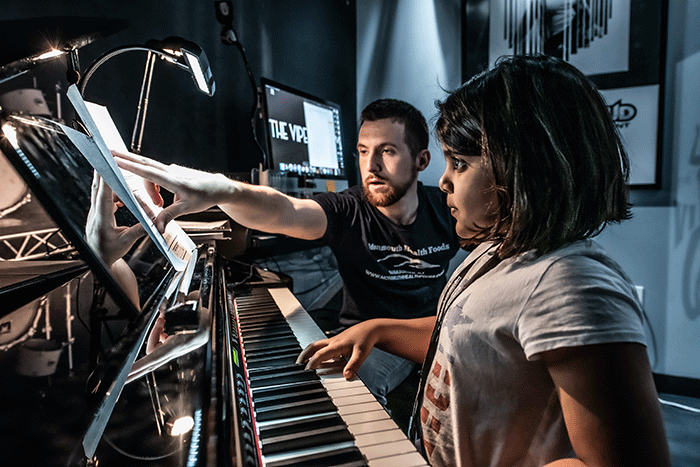
Using Alexa for Music Lessons? How Does That Work?
So you’re probably wondering how this Alexa Skill will help you with learning to play your instrument or sing. Well, the main idea here is to have a well-conceived reminder that will help you practice throughout the week what you learned during a lesson.
The Rock Out Loud Alexa Skill comes with a bunch of tools that are here to help you and motivate you throughout the lessons. Here are the main features that this Alexa Skill can assist you with.
How Do You Access the Rock Out Loud Alexa Skill?
So you might be wondering, how are you supposed to access this Alexa Skill? Well, the process is really simple. You just say “Alexa, enable Rock Out Loud” and you’re all set! You’re now free to use it.
While we’re at it, the best thing about the Rock Out Loud skill is that it’s completely free of charge! You get a multi-functional tool for young aspiring musicians and you don’t have to pay a single dime!
Vocals
As far as vocals go, the Rock Out Loud Skill includes two separate vocal exercises that can help you warm up before a practice session, lesson, or even a performance. Simply call out the feature, and Alexa assistant will bring these lessons up.
Of course, these are the basic vocal warmup exercises. However, having an actual assistant guide you through it will make things not only easier but very engaging as well. All you need to do is ask Alexa to do a vocal warmup exercise!
Guitar
Looking at guitar-oriented features, the Rock Out Loud Skill comes with some useful tools. The best one is the tuner. You’re off to start your practice session, but you notice that your guitar is out of tune? Well, that’s really a bummer, isn’t it?
But don’t worry. You can simply call up the tuner and you’ll have Alexa playing each string four times in the standard E tuning. You’ll need to bear two things in mind. Firstly, the tuning is at 440 Hz. Secondly, Alexa can’t hear your exact pitch, so this will be a useful way for you to practice your sense of pitch while you’re tuning up for a lesson or a practice session.
There’s also one very useful thing for guitarists, or even bassists for that matter. You can ask Alexa to play a slow rock beat. You just simply say “Alexa, play a slow rock beat” and you immediately get a drum track. But what’s exciting is that you can actually practice and learn chord progressions this way. While the slow rock beat is playing in the background, you’re free to strum, pick, or fingerpick your way through it.
At the same time, you can also use other types of beats, which we’ll get to shortly. But the idea is to have a beat to suit what you’re practicing and use it as a metronome. The only difference here is that you get an actual drum beat. After all, isn’t it always more fun to practice alongside an actual bear rather than a boring old metronome click? Either way, it’s a super useful tool for everyone who wants to practice chord progressions, either as a bassist or a guitarist.
Drums
This Skill is very useful for drummers as well. Rock Out Loud comes with different drum beats, spanning over several different musical styles. Of course, this drumming feature is useful for other instruments. You can ask Alexa to give you a drum beat and you can play bass, guitar, or even sing over it. Some simpler beats can even be used as metronomes.
There are three drum beats in three tempo modes. So, you can call up its rock beat, blues beat, or funk beat. Additionally, you can ask for slow, moderate, or fast tempos.
Piano and Other Instruments
Of course, the same features here apply to the piano or any other instrument. There’s an abundance of chords, backing tracks, and beats that can get you covered here. Just call it up and you’ll be ready to go.
On the other hand, the app is mostly focused on piano players rather than these other instruments. This is mostly because its simplicity, making it really easy to implement to the piano or keyboards.
While we’re at it, there’s one very fun and engaging way how you can practice with the Rock Out Loud Skill and learn new stuff. As you might know, as a beginner musician, chords can be really challenging to memorize, right? All the music theory in practice and the proper use of sharps and flats can get pretty tiresome.
Well, you can simply call out Alexa and ask for notes of a specific chord. For instance, just call it up by saying “Alexa, what are the notes of the A major chord.” And you’ll get your answer – A, C#, and E. Of course, any other chord can be done this way.
The main idea behind this method is to tind these notes on the piano, or any other instrument, and then play them. This also leads to learning different chord voicings.
Backing Tracks for Any Instrument
Arguably, one of the best features of the Rock Out Loud Alexa Skill is that you can pull out backing tracks in any key. Simply say “I want to play backing tracks” and you’ll be set. Or, even better, you can tell Alexa to play a specific chord progression that you need.
Of course, backing tracks here come in an abundance of different styles. With this feature, you’ll be able to play and implement what you learned on, let’s say, guitar in practice. This is especially useful if you’re learning how to improvise over a specific rhythm.
This particular feature is applicable to any instrument, as long as you want to jam to a specific backing track or a set of chords! What’s more, the Rock Out Loud Skill can even help you in finding the chords to a specific song, be it piano, guitar, or any other instrument. Just ask Alexa for the chords to a specific song and it will get you covered.
Additionally, if you want to practice your pitch or if you’re just not certain which chord you’re playing, simply ask Alexa to play a specific chord. You’ll play along and get your feedback right there on the spot. The database includes all major and minor chords.
Remember: Becoming a Real Rock Star Takes Time and Effort!
The Rock Out Loud Skill is here to assist you in becoming the best musician you can. However, it cannot learn, practice, and progress instead of you. Look at it as a very useful toolbox filled with plenty of features that will assist you along the way.
In combination with your weekly lessons and notes that you took, the Rock Out Loud Skill can be of great assistance. Just call up the desired drum beat, vocal warmup lesson, backing track, or any other feature, and you’ll be all good to go! For more info, just head over here.